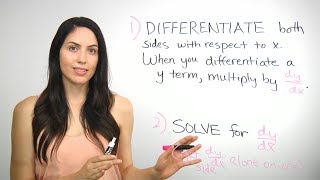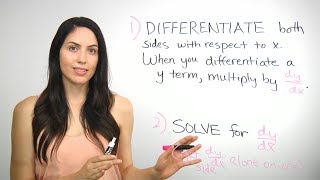How to fix dull food photographs | 10 minute Photoshop tutorial
Channel: Karl Taylor
Category: Education
Tags: food photography tutorialhow tofood photographyfood photography trickshow to edit food photography in photoshopfood photosfood photography for beginnershow to improve your food photographyfood photography editinghow to edit food photographyphotoshop for food photographyfood photography editing tutorialfood photography editing in photoshopphotoshop for fooddark food photographyfood photography tipsediting food photography
Description: The aim of food photography is to make your mouth water. But what do you do when your food photographs look dull and flat rather than delicious? In this video I show you how to quickly and easily make flat, dull food photographs look incredible. In this week’s Fix The Photo I work on an image shot by Karl Taylor Education member Marco Compiano and show you how to transform your food images using Curves, Hue/Saturation, and the Dodge tool in Photoshop. You’ll see how easy it is to increase the exposure on an image, enhance the colour, adjust the contrast, accentuate shape and form, and even smooth backgrounds. The overall effect of this is a much more punchy and inviting food image. ➡️ Photography Challenges: bit.ly/challenge-your-skills ➡️ Post-production for photographers: bit.ly/photo-post-production ➡️ FREE Photography Course: bit.ly/free-photography-classes ➡️ Access ALL Classes & Workshops: bit.ly/karl-taylor-membership